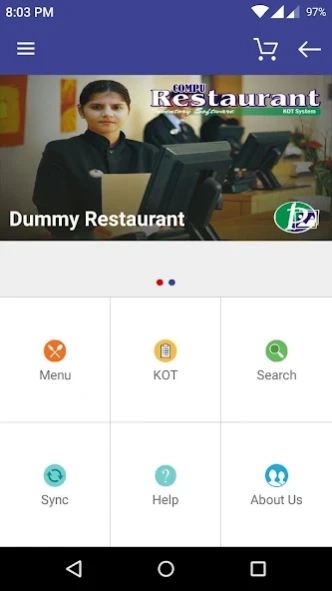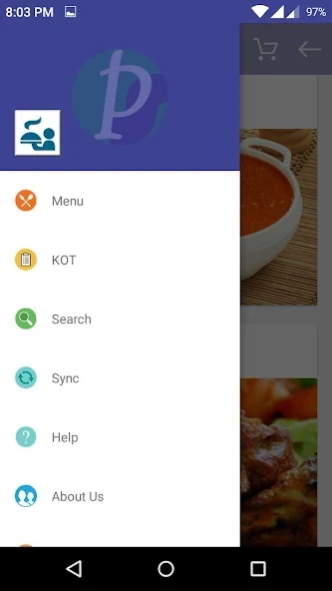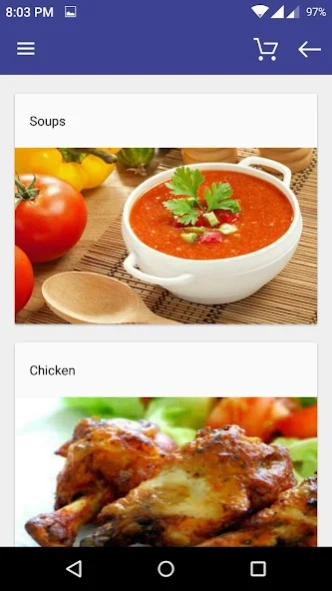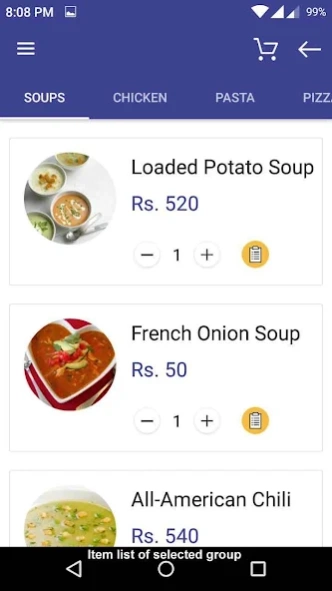Compu Restaurant KOT (Billing) 1.8.0
Free Version
Publisher Description
Compu Restaurant KOT (Billing) - Compu Restaurant Billing App helps to take KOT Order in your Local WIFI Network.
You can use this app to take order from guest. KOT will transfer to Compu Restaurant Billing Software for Windows Software in PC.
When you will punch KOT, Computer will auto start print KOT to printer anywhere in your local area.
Features:-
* No use of Internet connection.
* Easy to add item in KOT.
* Direct transfer KOT to your PC Software and start printing of KOT.
* Set your own Restaurant / Bar Photos on menu screen.
* Pictorial view of items.
* Add item in KOT by searching item code or item name.
Where to use ?
* On Table for use of guest.
* In waiter hand to take order from guest.
* In Room to punch kot by guest to kitchen or pantry services.
Software / Hardware Requirements
* An Android Device
* Compu Restaurant Billing Software for Windows on Your PC (Available for download on Developer's website)
* Modem / Router to set WIFI
* Receipt Printer
Instruction to connect with your Desktop Application
1) Install App and open and choose demo for once.
2) Copy your rec.mdb in db_mdb folder under CompuRestaurant-KOT folder located in SD Card or Phone memory for first time to sync menu.
3) Run App again. Give IP Address of your local area network for installed Desktop Application. We recommend to set Manual IP on your computer.
4) TAP on Sync.
5) Run Restaurant Billing Software for Windows on Computer.
6) Click on Android Server
7) In Given Dialogue Box, Click on Start Server and minimize this dialogue box.
If you are unable to sync your menu item, please email us at support@pelagiansoftwares.com or send message on WhatsApp +919829500343
About Compu Restaurant KOT (Billing)
Compu Restaurant KOT (Billing) is a free app for Android published in the Office Suites & Tools list of apps, part of Business.
The company that develops Compu Restaurant KOT (Billing) is Pelagian Softwares. The latest version released by its developer is 1.8.0. This app was rated by 1 users of our site and has an average rating of 3.5.
To install Compu Restaurant KOT (Billing) on your Android device, just click the green Continue To App button above to start the installation process. The app is listed on our website since 2015-11-10 and was downloaded 820 times. We have already checked if the download link is safe, however for your own protection we recommend that you scan the downloaded app with your antivirus. Your antivirus may detect the Compu Restaurant KOT (Billing) as malware as malware if the download link to com.pelagian.compurestaurant_kot is broken.
How to install Compu Restaurant KOT (Billing) on your Android device:
- Click on the Continue To App button on our website. This will redirect you to Google Play.
- Once the Compu Restaurant KOT (Billing) is shown in the Google Play listing of your Android device, you can start its download and installation. Tap on the Install button located below the search bar and to the right of the app icon.
- A pop-up window with the permissions required by Compu Restaurant KOT (Billing) will be shown. Click on Accept to continue the process.
- Compu Restaurant KOT (Billing) will be downloaded onto your device, displaying a progress. Once the download completes, the installation will start and you'll get a notification after the installation is finished.